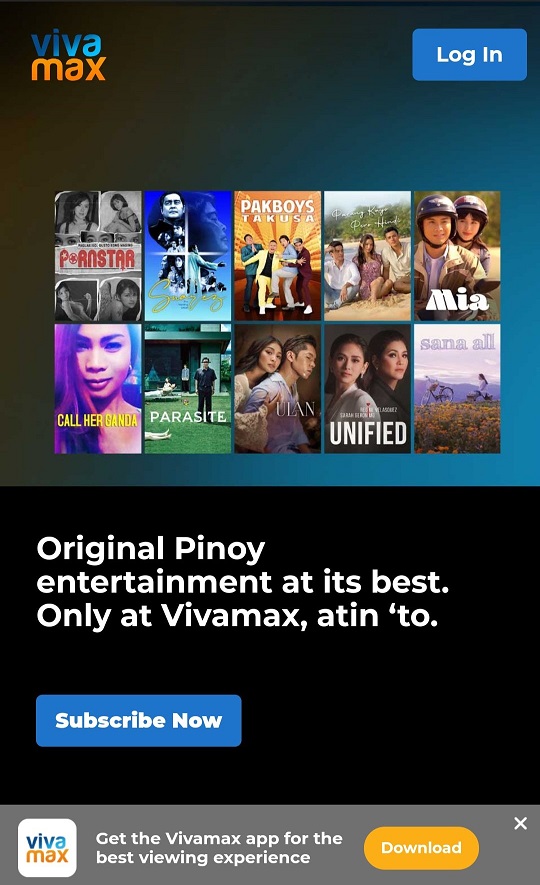Archive for the ‘Uncategorized’ Category
Notice of Cessation of Operations Effective 30 November 2024
Important announcement from RMS RELOADS (PHILIPPINES) INC., formerly known as LoadCentral Philippines / Uniwiz Trade Sales, Inc.:
To our valued Partners,
We regret to inform you that RMS RELOADS (PHILIPPINES) INC. (“RMS Reloads”) will cease operations effective 30 November 2024.
This decision was not made lightly, as we have been trying to hold on for the sake of our various stakeholders. Unfortunately, prevailing market conditions have weakened our financial position, such that continuing operations is no longer viable despite our best efforts.
We encourage you to consume any balance in your wallet prior to 30 November 2024. Rest assured we will continue to fulfill all existing commitments until the said date. To claim back your remaining balance, please reach out to us via ph_refunds@fiuu.com using your registered email with us, and our team will guide you through the steps required to process your refund.
It has been a pleasure working with you, and we look forward to potential opportunities to work with you again under better conditions.
Very truly yours,
ALVIN MORALES
Head of Philippine Operations
Was this post helpful? Rate it!
LoadCentral New Product: Ragnarok Online: Ascendance
We have a new product in the LoadCentral platform: Ragnarok Online: Ascendance (content via Razer Gold).
Ragnarok Online: Ascendance – Bringing back the classic Ragnarok Online! Experience Midgard once again with millions of players embarking on a brand new adventure!
Ragnarok Online: Ascendance – e-PIN (Other Products)
| Product Name | Product Code | Discount | ||
| Dealer | SubDealer | Retailer | ||
| Ragnarok Online: Ascendance PC P20 (Razer Gold) | ROPC20 | 8.50% | 7.90% | 6.50% |
| Ragnarok Online: Ascendance PC P50 (Razer Gold) | ROPC50 | 8.50% | 7.90% | 6.50% |
| Ragnarok Online: Ascendance PC P100 (Razer Gold) | ROPC100 | 8.50% | 7.90% | 6.50% |
| Ragnarok Online: Ascendance PC P300 (Razer Gold) | ROPC300 | 8.50% | 7.90% | 6.50% |
| Ragnarok Online: Ascendance PC P500 (Razer Gold) | ROPC500 | 8.50% | 7.90% | 6.50% |
| Ragnarok Online: Ascendance PC P1000 (Razer Gold) | ROPC1000 | 8.50% | 7.90% | 6.50% |
| Ragnarok Online: Ascendance PC P2000 (Razer Gold) | ROPC2000 | 8.50% | 7.90% | 6.50% |
| Ragnarok Online: Ascendance PC P5000 (Razer Gold) | ROPC5000 | 8.50% | 7.90% | 6.50% |
HOW TO TOP-UP:
- Login your game account at rzr.to/PayROPC (https://www.gnjoy.asia/topup/)
- Select region: PHILIPPINES
- Select Razer Gold PIN as your payment option. Then, enter Serial & PIN to complete your transaction
Please visit https://loadcentral.ph to buy Ragnarok Online: Ascendance ePin securely using GCash, PayMaya or Coins.ph.
You can download the latest discount structure here.
Was this post helpful? Rate it!
LoadCentral New Product: Vivamax
We have a new product in the LoadCentral platform: Vivamax.
Vivamax – Access the biggest library of Pinoy Movies, TV series plus exclusive Vivamax Originals. Vivamax is your one-stop entertainment hub for all your favorite Filipino content. Atin ‘to!
Vivamax – e-PIN (Other Products)
| Product Name | Product Code | Discount | ||
| Dealer | SubDealer | Retailer | ||
| Vivamax 149 One Month plus 3 days/2 shows per week | Vivamax149 | 5.00% | 4.40% | 3.00% |
| Vivamax 399 Three Months plus 5 days/3 shows per week | Vivamax399 | 5.00% | 4.40% | 3.00% |
| Vivamax 749 Six Months plus 7 days/4 shows per week | Vivamax749 | 10.00% | 9.10% | 7.00% |
| Vivamax 1399 One Year Plan plus 9 days/5 shows per week | Vivamax1399 | 20.00% | 18.50% | 15.00% |
Top-up Guide
- Buy Vivamax Plan from any Load Central retailers like https://loadcentral.ph
- Select the duration you want to subscribe (1 month, 3 months, 6 months, 12 months).
- Pay the amount corresponding to the subscription plan (Php149, Php399, Php749, Php1,399).
- An SMS will be sent to you with the voucher code.
- Log in to the Vivamax Website – go to https://www.vivamax.net and enter email and password.
- Click on any pay content you want to watch (i.e. not labeled as FREE).
- Click on “Watch Now”
- Click on “Complete Subscription”
- You will be shown a dialog box explaining how you can complete your subscription. Click “Continue”
- Under Voucher Redemption, click “Redeem”
- Enter your Voucher Code and click “Redeem”
- Once successful, you will receive a confirmation such as this. Click “Proceed to Vivamax”.
- You may now proceed to watch your favorite movies in Vivamax.
Please visit https://loadcentral.ph to buy Vivamax ePin securely using GCash, PayMaya or Coins.ph.
You can download the latest discount structure here.
Was this post helpful? Rate it!
LoadCentral New Product: Perfect World VNG
We have a new product in the LoadCentral platform: Perfect World VNG.
Perfect World VNG – Fly With Me is free-to-play role-play 3D Open World MMORPG game which is developed by the Official Perfect World Company and published by VNG PH as Perfect World Mobile PH (PWMPH). Perfect World Mobile brings the original game’s innovative flight system which is seamlessly integrated with the three-dimensional panoramic map allowing players to explore the massive 60,000 square kilometer continent. Players will be able to engage in epic battles across the vast continent whether they choose to engage in combat by air, on land or in the oceans. The Human, the Winged Elf and the Untamed have made their return to the Perfect Continent!
Perfect World VNG – e-PIN (Game Products)
| Product Name | Product Code | Discount | ||
| Dealer | SubDealer | Retailer | ||
| Perfect World VNG P20 (Razer Gold) | PWVNG20 | 8.50% | 7.90% | 6.50% |
| Perfect World VNG P50 (Razer Gold) | PWVNG50 | 8.50% | 7.90% | 6.50% |
| Perfect World VNG P100 (Razer Gold) | PWVNG100 | 8.50% | 7.90% | 6.50% |
| Perfect World VNG P300 (Razer Gold) | PWVNG300 | 8.50% | 7.90% | 6.50% |
| Perfect World VNG P500 (Razer Gold) | PWVNG500 | 8.50% | 7.90% | 6.50% |
| Perfect World VNG P1000 (Razer Gold) | PWVNG1000 | 8.50% | 7.90% | 6.50% |
| Perfect World VNG P2000 (Razer Gold) | PWVNG2000 | 8.50% | 7.90% | 6.50% |
| Perfect World VNG P5000 (Razer Gold) | PWVNG5000 | 8.50% | 7.90% | 6.50% |
Top-up Guide
- Visit rzr.to/PayPWVNG
- Fill-out required fields: GROUP, SERVER, CHARACTER
- Choose package you want to purchase.
- Under CARD, select Razer Gold PIN and click PAY NOW
- Enter Serial Number & PIN to complete transaction
Or visit https://loadcentral.ph to buy Perfect World VNG load securely using GCash, PayMaya or Coins.ph.
You can download the latest discount structure here.
Was this post helpful? Rate it!
PlayPark PH Switches to Razer Gold!
Please be advised that PlayPark PH has announced the discontinuation of its PlayPark PIN distribution in the Philippines effective Nov 29, 2020. Moving forward, PlayMall top-ups will be processed by Razer Gold. PlayPark customers can now use Razer Gold wallet to top up their PlayMall accounts.
Current PlayPark codes on LoadCentral will be retained. To avoid any interruption, PlayPark denominations will be switched to Razer Gold PINs automatically once old PlayPark stock has been consumed.
QUESTION: How do we know when PlayPark denominations have been switched to Razer Gold?
ANSWER: PIN details will change. Please familiarize yourselves and inform your customers with the PIN formats below:
CURRENT PlayPark PIN Format
| Description | Sample | |
| SERIAL | 16-digit Card Serial | PLN1234567890123 |
| PASSWORD | 10-digit PIN password | 1234567890 |
Razer Gold PIN Format
| Description | Sample | |
| ePIN | 14-digit ePIN Voucher | 12345678901234 |
| SERIAL | 10-digit Serial Number | 6001234567 |
HOW TO USE RAZER GOLD FOR PLAYMALL TOP-UPS
Note: Soon, Razer Gold PIN can be used for direct top-up on PlayMall’s website. While such integration is being completed, here is the Razer Gold wallet top-up guide:
STEP 1. CREATE a Razer Gold account. Click “Already have an account?” to proceed to next step.
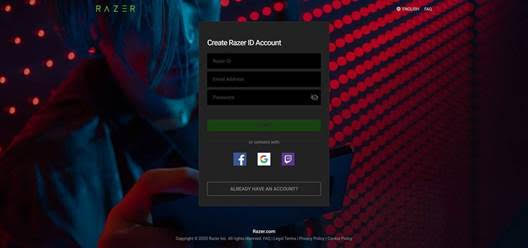
STEP 2. RELOAD Razer Gold account using the Razer Gold 14-digit ePIN
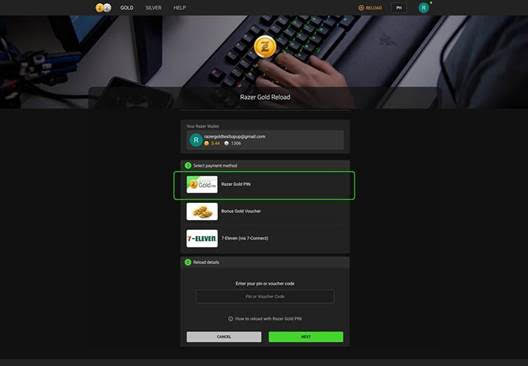
STEP 3. LOG ON to your PlayMall account. Then, click “TOP UP”
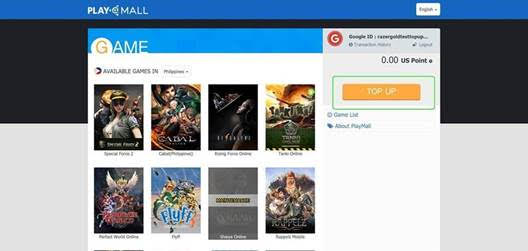
STEP 4. Select “Razer Gold Wallet” and choose amount to topup
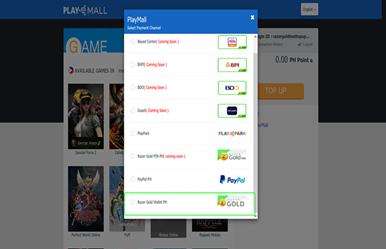
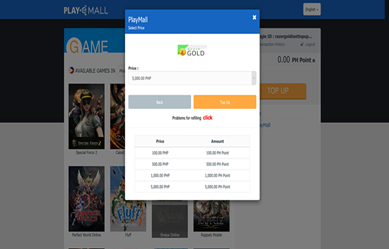
STEP 5. Log on to your Razer Gold account to complete the purchase.
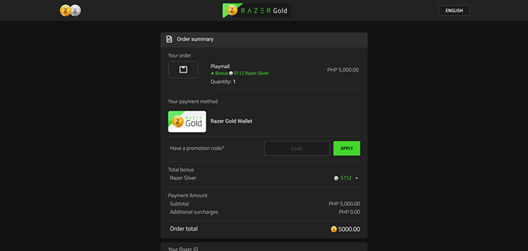
Or visit https://loadcentral.ph to buy PlayPark or Razor Gold load securely using GCash, PayMaya or Coins.ph.
You can download the latest LoadCentral discount structure here.
Was this post helpful? Rate it!