Posts Tagged ‘loadcentral tips’
How to buy PlayPark load using GCash, PayMaya or Coins.Ph
Please follow these simple steps to buy PlayPark load securely using GCash, PayMaya or Coins.ph.
PlayPark Inc., formerly known as Playweb Games Inc., is the publisher and operator of PlayPark in the Philippines. It is the leading game publisher in the online gaming industry in the Philippines today. Some of the PC and mobile games from its vast portfolio are RF Online, Special Force Online, Special Force 2, Cabal Online, MU Online, Flyff, Audition, Dream Dance, Aurora7, Club Audition, Hearts War, Rappelz and many more.
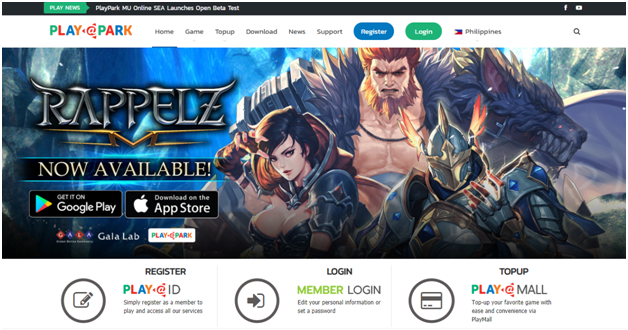
How to buy PlayPark load on www.loadcentral.ph in 10 simple steps:
Step 1: Choose the “Game PIN” Category.
Step 2: Choose appropriate PlayPark denomination from the Products list.
Step 3: Enter the mobile number where you want the ePIN to be sent.
Step 4: Click the “Add Item” button. Repeat steps 1-4 if you want to buy more PlayPark load.
Step 5: Click “Check Cart” button to review the list of PlayPark load you are buying.
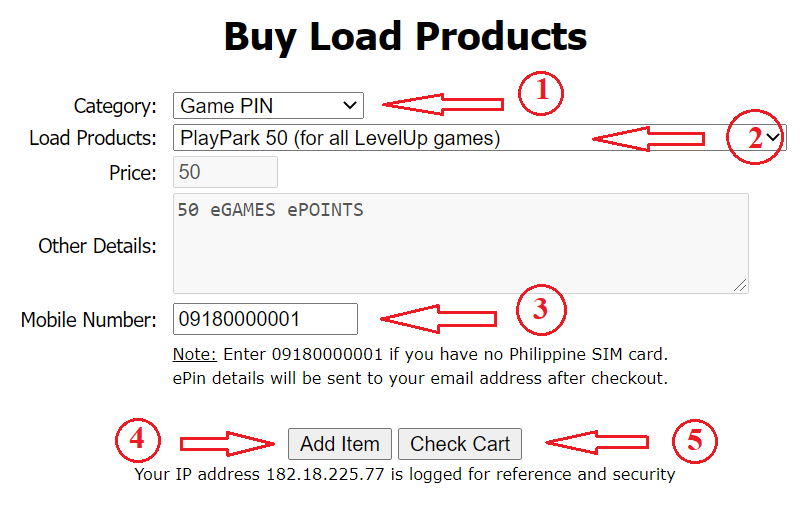
Step 6: Enter your email address on the “Cart” page. All details of your order will be sent here. So, make sure to enter valid email address only. Apply your promo code if you have one.
Step 7: Click “Proceed Checkout” button to see your final invoice.
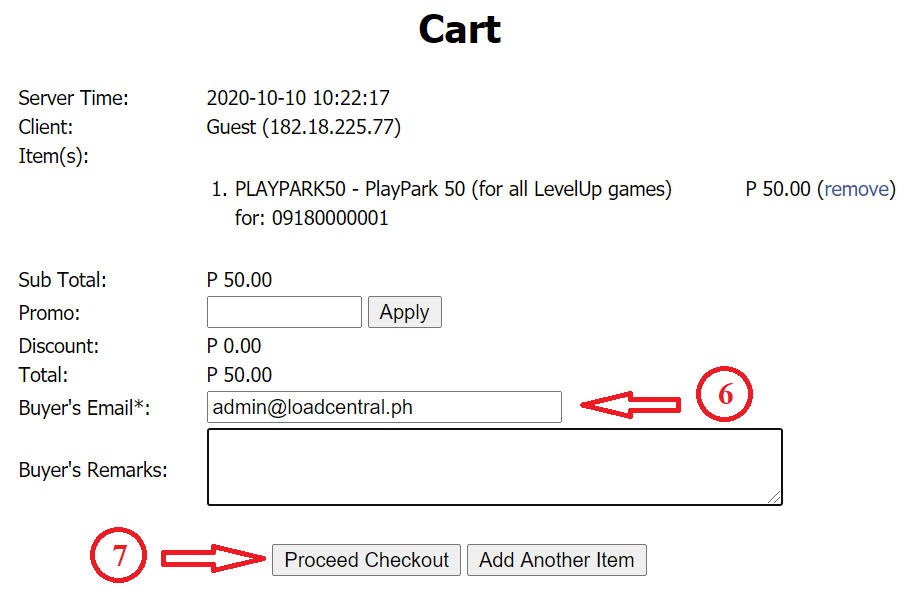
Step 8: Choose from available payment options displayed on the Invoice page.
Step 9: Pay via GCash or Paymaya or Coins.Ph.
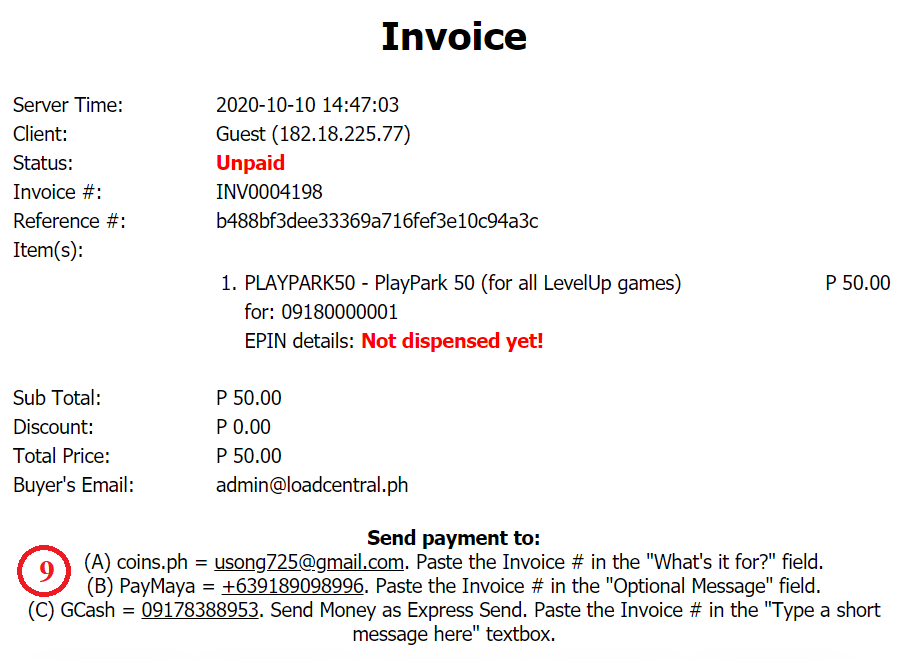
Step 10: Your order will be processed once payment is sent and verified. The load will be sent to your mobile number entered on Step 3. The details of your invoice will be sent to the email address entered on Step 6.
Buying load has not been this easy!
About www.loadcentral.ph: This 1-stop shop is an official partner of Uniwiz Trade Sales, Inc., the owner and developer of the LoadCentral platform that sells all kinds of load and prepaid products in the Philippines.
Was this post helpful? Rate it!
Free DENT tokens for data and eload redemption
Here’s your chance to get Free DENT tokens that you can use to redeem mobile data or load credits from Globe, TNT, Smart, SmartBro, Sun, and Cherry Mobile.
All you have to do is install the android or iOS app using http://bit.ly/freeDENT then confirm your account using your mobile number to get the free tokens.

Here is a step-by-step guide on how to install DENT on android or iOS:
1. Open http://bit.ly/freeDENT on your phone or tablet. You may also use the QR below.

Install DENT using this barcode
2. Install the app. Click “JOIN NOW” button.
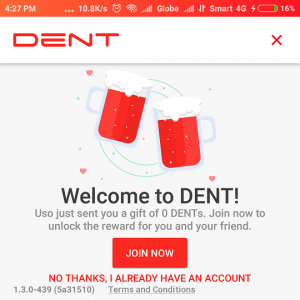
3. Confirm your registration using your mobile number. Click the “right arrow” button on the bottom to proceed.
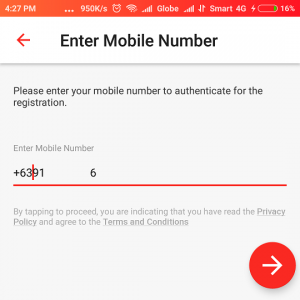
4. Click “GIVE PERMISSION” then wait for the automated call or text message to validate your number.
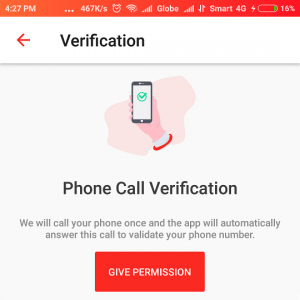 | 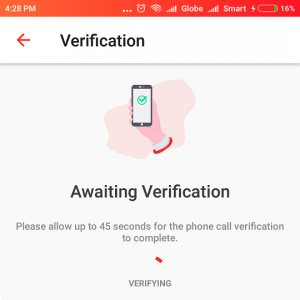 |
5. Complete registration using Facebook or Google or manually enter your Name and Email Address. That’s it! Enjoy your free DENT tokens!
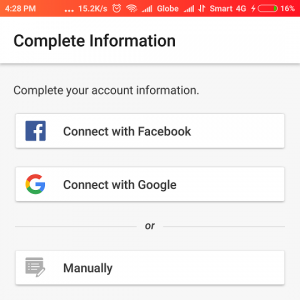 | 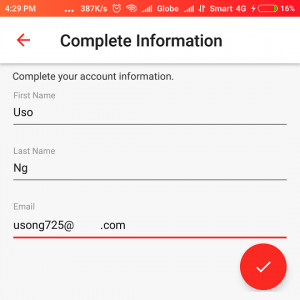 |
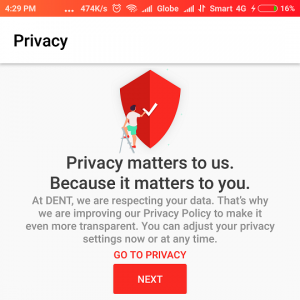 | 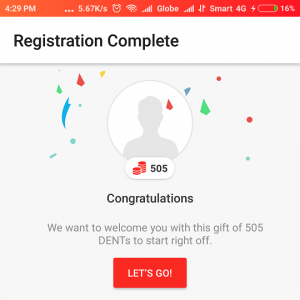 |
6. Use the free tokens to redeem mobile data or load credits from Globe, TNT, Smart, SmartBro, Sun, and Cherry Mobile.
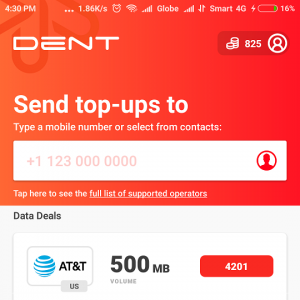
Note: The free tokens are only available if you use http://bit.ly/freeDENT to install the app. Installing the app directly won’t give you free tokens.
Was this post helpful? Rate it!
How to buy load using Bitcoin or CryptoCurrency
Please follow these simple steps when buying eload or epin anonymously and securely using Bitcoin (BTC), Bitcoin Cash (BCH), Litecoin (LTC), Ethereum (ETH) or Dash (DASH). Coins.ph is also accepted for peso payments.
How to buy load on www.loadcentral.ph in 10 simple steps:
Step 1: Choose appropriate “Category”.
Step 2: Choose from “Products” list.
Step 3: Enter the mobile number where the load will be sent.
Step 4: Click the “Add Item” button. Repeat steps 1-4 if you want to buy more products.
Step 5: Click “Check Cart” button to review the list of products you are buying.
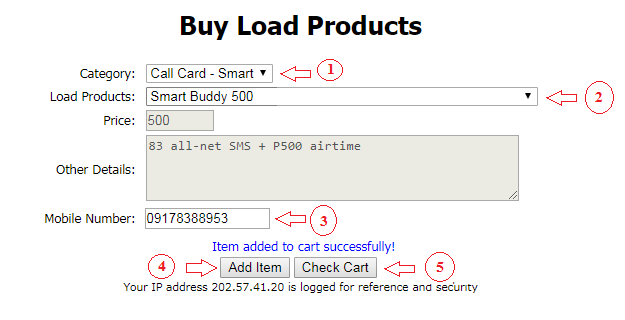
Step 6: Enter your email address on the “Cart” page. All details of your order will be sent here. So, make sure to enter valid email address only. Apply your promo code if you have one.
Step 7: Click “Proceed Checkout” button to see your final invoice.
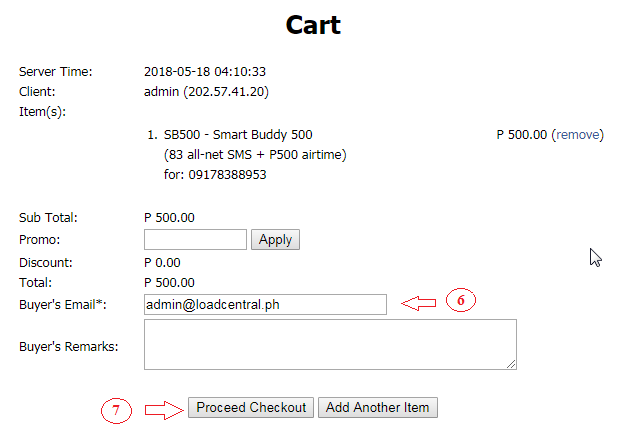
Step 8: Choose from available payment options displayed on the page. Click any of the icons to pay using cryptocurrency.
Step 9: Send your payment to the crypto address generated. Send the exact amount indicated on the invoice excluding transaction fees. If you’ll choose coins.ph, you will be redirected to coins.ph’s payment page.
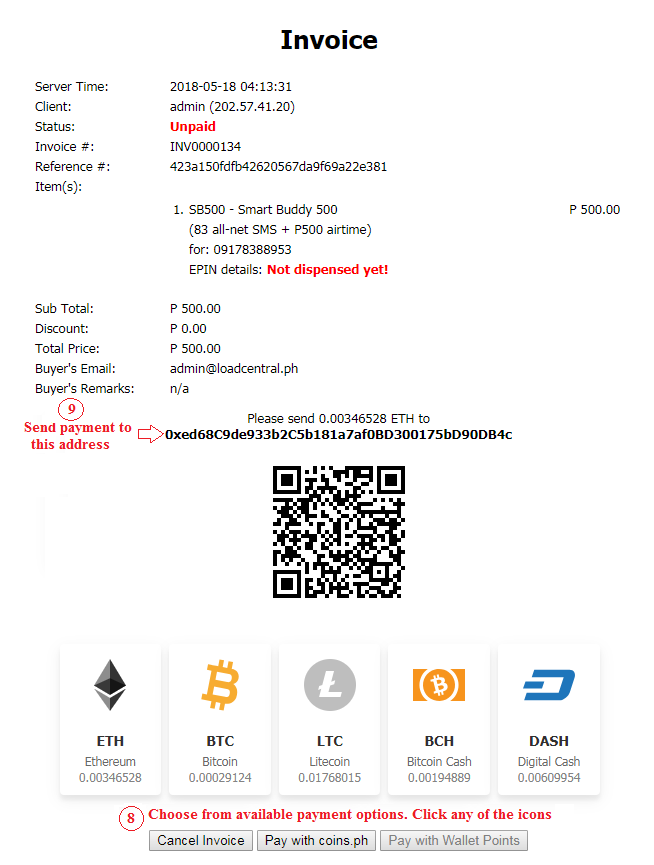
Step 10: Wait for your payment to be confirmed on the blockchain. Once payment is confirmed, your order will be processed instantly. The load will be sent to your mobile number entered on Step 3. The details of your invoice will be sent to the email address entered on Step 6.
Buying load has not been this easy!
About www.loadcentral.ph: This 1-stop shop is an official partner of Uniwiz Trade Sales, Inc., the owner and developer of the LoadCentral platform that sells all kinds of load and prepaid products in the Philippines.
Was this post helpful? Rate it!
Free web hosting and sub-domain for SubDealers and Retailers under Dealer SMSRUs
I am giving away free web hosting and loadcentral.info sub-domain accounts to help subdealers and retailers registered with me promote their services on the net.
You can use these to create your own website to:
- advertise your loading business
- attract visitors to register with you as Retailer, if you are a SubDealer
- promote your LoadCentral affiliate link
The web hosting account has the following features:
- own cPanel
- softaculous auto installer (wordpress, etc)
- 1 domain / sub-domain
- 1GB space
- 3GB bandwidth
- PHP, CGI, Perl, Javascript, SSI & MySQL support
The loadcentral.info sub-domain can be anything as long as it is not yet taken by others.
I can also host your own domain if you already have one. You can purchase domain from http://goo.gl/7JSOxl if you need one. Use “$1OFF2014” coupon upon checkout to get $1 discount and free lifetime whois protection.
If I will host your own domain, don’t forget to update your domain registrar to point the nameservers to my hosting server.
Expand your business through effective online marketing. Don’t underestimate the power of internet today. More and more people are searching the net about LoadCentral. Turn this traffic into customers!
REQUIREMENTS:
- Must be an active SubDealer or Retailer under Dealer SMSRUs
- Email address where you want the cPanel log in details sent
REMINDER: You cannot use this to host copyrighted data, phishing sites, anything illegal and perform email spamming.
Was this post helpful? Rate it!
Tips to protect your LoadCentral account from being hacked
The LoadCentral webtool is using the “https” protocol. The ‘s’ means ‘secure’. But with today’s technological advances, no system is secure anymore. Even banks and highly secured facilities are hacked. But with due diligence coupled with these tips, your LoadCentral account should be safe.
Change Password Regularly
Regularly change your FL (First Level) and SL (Second Level) passwords after you have been registered as a Dealer, SubDealer or a Retailer. FL and SL passwords should not be the same.

Be warry of phishing sites
The more people know your log in details, the more vulnerable your account is.
Use static IP address
You can set the “Web IP Address” from your profile to Static type. This means you can only log in the webtool from your predefined IP address. Only do this when your IP address does not change regularly. Otherwise, use the Dynamic type.
Set the LoadCentral Security Key Authenticator
One great feature of LoadCentral is the Security Key. It is an additional level of protection from hacking your account. It is a six (6) digit number generated from a security application (downloadable to a PC or Android phone) that will be used to authenticate the user on every login. Each number is randomly generated and unique that is valid only within 1 hour after the key is generated. The generated code has to be entered before logging in. So even if hackers know your passwords, they also need to have your unique key that was generated within 1 hour before they could access your account. But be sure to read and follow the instructions very well. We have received a lot of reports that even the account owners could not access their accounts because they did not follow the instructions OR forgot their security keys.
Scan Computer and Phone for Keyloggers
Check for keyloggers installed on your PC, tablets and phone by using Anti-spyware utilities to avoid any unauthorized access of your accounts. Make sure that your virus definitions are always up-to-date.
Do not log in public PC
Do not log your LoadCentral account in public computers and internet cafes. Most of the computers have keyloggers installed on them and the web browsers, like chrome and firefox, are setup to save your username and passwords.
Beware of Phishers and Hackers
LoadCentral will NOT ask for your passwords. Do not trust anyone on social networks (ie. Facebook, Twitter, Pinterest, Instagram, LinkedIn, etc) that ask you to log in a link to receive free walletload credits. If you received a similar request in your email, delete it immediately. Be suspecious. The only official link of the LoadCentral webtool is https://loadcentral.net and nothing else!
Avoid installing cracked software
Almost all of these are full of viruses and keyloggers. Install software and applications from reputable sources only.
Only install the Android App developed by Uniwiz
A lot of android apps that are being used by retailers and subdealers are developed by third-party companies and developers. You do not know what is happening in the background when you use these apps. An unscrupulous developer can save your username and passwords then use it later on to access your account. It is the same modus used by phishing sites. That is why it is strongly recommended to install the app developed by Uniwiz only.
Beware of ‘eyeloggers’
Be aware of onlookers. They usually observe and memorize your username and password. When logging in the webtool and there are people around you, you can protect your login details by covering or partially concealing your keyboard.
Feel free to comment to add more tips. Sharing is caring!
Was this post helpful? Rate it!

 (14 votes, average: 4.64 out of 5)
(14 votes, average: 4.64 out of 5)