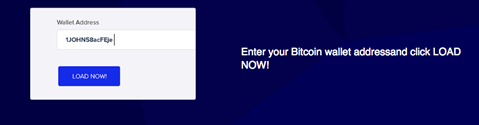Posts Tagged ‘Latest News & Updates’
LoadCentral Updates – SkyDirect Pacquiao-Vargas PPV Nov 6
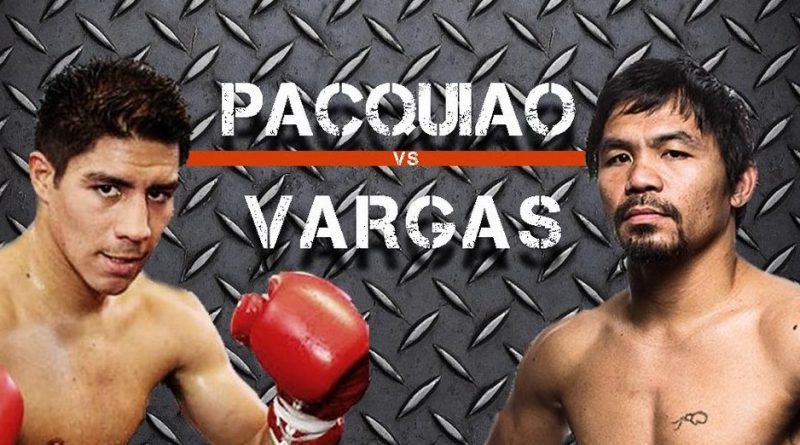
Good news! We can now sell SkyDirect PPV e-PINs for the Pacquiao-Vargas match on November 6.
Watch PACQUIAO as he battles VARGAS LIVE and commercial-free on Nov 6, 9am on SKYdirect channel 42 HD! Catch the Early Bird Rate at P699 only until Oct 24 plus get a FREE KFC Regular Bucket Meal delivered to your home.
To redeem your FREE KFC Regular Bucket Meal, please call KFC after 24 hours upon PPV subscription (02-887-8888 for Metro Manila or #887-8888 for provincial areas). Please prepare your SKYdirect box ID and delivery details. Redemption is until Dec 23 only. DTIPermit# 10552, S2016.
SkyDirect PPV – e-PIN Product (Satellite Product)
| DENOMINATION | SRP | EQUIVALENT |
| SKYPPV699 | P699.00 | SkyDirect PPV for Pacquiao vs. Vargas (early-bird) |
| SKYPPV999 | P999.00 | SkyDirect PPV for Pacquiao vs. Vargas |
TOP-UP PROCESS
- Purchase electronic PINs for Pacquiao (P699 / P999)
- Text SKYLOAD
to 23667. Ex. SKYLOAD 12345678 1234567887654321 - Wait for the confirmation message. A TV commercial will play on Channel 42 HD upon Pacquiao PPV activation.
You may try sending the SMS again if there is no confirmation within 15 minutes.
SUPPORT and PIN STATUS CHECKING
For CUSTOMERS, text INFO to 23668.
You can download the latest discount structure here.
Was this post helpful? Rate it!
LoadCentral New Product – PrepaidBitcoin.ph
We have a new product in the LoadCentral platform – PrepaidBitcoin.ph from BITMARKET PH INC.
PrepaidBitcoin.ph – e-PIN Product (Other Product)
| Denomination | SRP | Equivalent |
| PPBIT200 | P200.00 | current BTC equivalent |
| PPBIT500 | P500.00 | current BTC equivalent |
| PPBIT1000 | P1,000.00 | current BTC equivalent |
PrepaidBitcoin.ph is the fastest way you can top up your Bitcoin wallet. Each card indicates the value of cash to be exchanged real-time into Bitcoin using the spot price at the time of redemption. Available in P200, P500 and P1000 denominations, Prepaid Bitcoin e-PINs aim to increase Bitcoin adoption by making it easier to load up a Bitcoin wallet. Please see http://prepaidbitcoin.ph for the current BTC equivalent.
TOP-UP PROCESS:
- Once the consumer receives the 16 digit PrepaidBitcoin.ph code, visit http://prepaidbitcoin.ph/ then type the CODE on the text box.
- The second text box is for your Bitcoin wallet address. Click Load Now to claim the bitcoins.
SUPPORT and PIN STATUS CHECKING:
For CUSTOMERS, they may email Prepaid Bitcoin at hello@sci.ph or contact (02) 843 3841 / (0949) 448 5758 for any concerns.
You can download the latest discount structure here.
Was this post helpful? Rate it!
LoadCentral Updates – NEW Products: Google Play US & iTunes US | Garena Discount Alignment
Good news! We can now sell Google Play (US) and iTunes (US) codes.
NOTE: These US Gift Cards are country-specific digital goods. It is only usable for accounts registered under United States. Users are individually responsible to understand the method in using the goods before purchasing.
Google Play (US) – e-PIN Product (Game Product)
| Denomination | Product Code | SRP |
| Google Play US – PHP 580 ($10) | GOOGLEPLAY580 | PHP 580.00 |
| Google Play US – PHP 870 ($15) | GOOGLEPLAY870 | PHP 870.00 |
| Google Play US – PHP 1450 ($25) | GOOGLEPLAY1450 | PHP 1,450.00 |
READ Top-up Guide at http://bit.ly/LC_GiftCardUS | ||
iTunes (US) – e-PIN Product (Game Product)
| Denomination | Product Code | SRP |
| iTunes US – PHP 580 ($10) | ITUNES580 | PHP 580.00 |
| iTunes US – PHP 870 ($15) | ITUNES870 | PHP 870.00 |
| iTunes US – PHP 1160 ($20) | ITUNES1160 | PHP 1,160.00 |
READ Top-up Guide at http://bit.ly/LC_GiftCardUS | ||
As previously advised, Garena has revised its pass-on rates effective 31 August 2016 as follows:
| Denomination | Product Code | Retailer |
| 10 (1 day Gold Membership or 10 Shells) | GM10 | 0.00% GM10 should be sold at P12.00 |
| 20 (3 days Gold Membership or 20 Shells) | GM20 | 5.00% |
| 50 (10 days Gold Membership or 50 Shells) | GM50 | 7.00% |
| 100 (1 month Gold Membership or 100 Shells) | GM100 | 7.00% |
| 200 (2 months Gold Membership or 200 Shells) | GM200 | 7.00% |
| 300 (3 months Gold Membership or 300 Shells) | GM300 | 7.00% |
| 500 (6 months Gold Membership or 500 Shells) | GM500 | 7.00% |
| 1000 (1 year Gold Membership or 1,000 Shells) | GM1000 | 7.00% |
You can download the latest discount structure here.
Was this post helpful? Rate it!
LoadCentral New Products & Updates – Pusoy Pinoy | Smart BRO Unlisurf | XPoints (NBA 2k Online) | CIGNAL400
We have a new product in the LoadCentral platform – Pusoy Pinoy.
Pusoy Pinoy – e-PIN Product (Game Product)
| Denomination | EQUIVALENT | SRP |
| PUSOY50 | Beginner Pack (1.5 M Gold) | P50 |
| PUSOY100 | Bronze Pack (3.15M Gold) | P100 |
| PUSOY250 | Silver Pack (8.25 M Gold) | P250 |
| PUSOY500 | Gold Pack (17.250 M Gold) | P500 |
| PUSOY1000 | Platinum Pack (36M Gold) | P1,000 |
| PUSOY2500 | Diamond Pack (93.750M Gold) | P2,500 |
Pinoygame is proud to be the leading entertainment provider dedicated to the Philippines. With more than 200,000 players online with the most beautifully designed card games, you surely will have endless hours of enjoyment with our product, Pusoy Pinoy. And the best part is its completely FREE for you to play anytime, anywhere and with anyone you like. Join our massive community of online gamers now!
TOP-UP PROCESS:
Step 1: Start your Pusoy Pinoy client on your mobile device (Android or IOS)
Step 2: Login using your Facebook account or just hit Play Now
Step 3: Choose the game you would like to play (Pusoy or Pusoy Dos)
Step 4: Click on the $ sign on the top right corner of your screen
Step 5: Under the drop down menu, select the appropriate GOLD button .
Step 6: FillSerial number and code number, after click top-up.
See additional details at http://www.pinoygame.net/news/detail/44
SUPPORT:
For players/buyers, please visit www.facebook.com/pinoygame.net or email support@pinoygame.net.
ANNOUNCEMENT: The following denominations / products are already decommissioned. Please remove them from your product list immediately.
Smart BRO Unlisurf – e-Load Product
| Denomination | Product Code |
| Smart BRO Unlisurf 50 | SMBROUnli50 |
| Smart BRO Unlisurf 200 | SMBROUnli200 |
| Smart BRO Unlisurf 500 | SMBROUnli500 |
XPoints (NBA 2k Online) – e-PIN Product (Game Product)
| Denomination | Product Code |
| Php 20 | XPOINTS20 |
| Php 50 | XPOINTS50 |
| Php 100 | XPOINTS100 |
| Php 300 | XPOINTS300 |
| Php 500 | XPOINTS500 |
| Php 1000 | XPOINTS1000 |
CIGNAL400 – e-PIN Product (Satellite Product)
| Denomination | Product Code |
| Reload Card 400 | CIGNAL400 |
***Affected products enrolled in the LoadCentral platform will be removed accordingly. In case product can still be found on the webtool, a “Transaction is NOT Allowed” or “Out of Stock” error will be prompted when they are sold.
You can download the latest discount structure here.
Was this post helpful? Rate it!
LoadCentral New Product – ESETCS850
We have an additional denomination in the LoadCentral platform – ESETCS850.
ESET – e-PIN Product (Others)
| Denomination | Product Code |
| PHP 850 | ESETCS850 |
ESET® Cyber Security Pro – Internet Security for Mac
Maximize the security of your Mac with excellent Internet security adds layers of protection – with Firewall and Parental Control – and is built for speed, to safely navigate to your destination.
Features:
- Antivirus
- Antispyware
- Cloud-powered Scanning
- Anti-Phishing
- Personal Firewall
- Parental Control
- Social Media Scanner
- Removable Media Control
- Small System Footprint
- Presentation Mode
System requirements:
- Processor Architecture: 32bit x86 or 64bit x64, Intel®.
- Operating Systems: Mac OS X 10.11.x (El Capitan), Mac OS X 10.10.x (Yosemite), Mac OS X 10.9.x (Mavericks), Mac OS X 10.8.x (Mountain Lion), Mac OS X 10.7.x (Lion), Mac OS X 10.6.x (Snow Leopard).
- Memory Consumption: 300 MB.
- Disk-Space (Installation): 150 MB.
STANDARD TOP-UP GUIDE
Installation Guide:
- Download the latest install package from the ESET download page
http://download.eset.com/download/mac/ecsp/eset_cybersecurity_pro_en_.dmg - The install package will appear in your Downloads folder or the default folder set by your browser. Click the file to open it.
- Double-click the Install ESET Cyber Security icon. When prompted, click Continue to launch the Installation Wizard.
- Read the Introduction and click Continue.
- Click Continue in the Read Me window (if you want to print or save the important information displayed, click Print or Save, respectively).
- Click Continue -> Agree to accept the Software License Agreement.
- Click Continue in the Version Check window (we highly recommend that you install the latest version if you are notified that one is available).
- Click Continue to perform a Typical installation (if you would like to configure your own settings, select Custom).
- Click Continue in the Live Grid window
- Configure detection of Potentially unwanted applications.
- When you are ready, click Install to install your product (you might need to enter your administrator Name and Password to continue. When the ESET installer prompts you after you have entered your administrator Name and Password, click Continue).
- The installation may take a few minutes to complete. Once you see the “installation was successful” screen displayed, click Close and continue to Activate ESET Cyber Security Pro.
Activation Guide:
- The Activate window will open automatically. If it does not open automatically, click the ESET icon or on the menu bar, select Open ESET Cyber Security Pro and then click Activate product.
- Type your license Key (or Activation Key) into the field and click Activate.
- If successful, your product will display an “Activation was successful” message. Click Done. Your product will now automatically begin downloading the latest virus signature database update.
Customer Support contact details:
support@eset.com.ph
You can download the latest discount structure here.
Was this post helpful? Rate it!