Posts Tagged ‘Advisory’
Updates: New LoadCentral product – Pinoy Roto & iflix
There are 2 new products in the LoadCentral platform: Pinoy Roto & iflix
Pinoy Roto is the Official Fantasy Site of the PBA. With Pinoy Roto, there is no season-long commitment. Play only when you feel like it. You can visit their website at www.pinoyroto.com for more details.
Here’s a little something about all the awesomeness that IFLIX brings! STREAM THOUSANDS OF TV SHOWS & MOVIES WHEREVER, WHENEVER! NO INTERNET? NO PROBLEM! DOWNLOAD & WATCH OFFLINE. 30 DAYS FULL ACCESS ABSOLUTELY FREE! You can visit their website at www.iflix.com for more details.
You can download the latest discount structure here.
For your guidance.
Was this post helpful? Rate it!
Updates: New LoadCentral product – Smart BIG BYTES / Decommissioned SOON – SmartBRO UNLISURF
Smart has added a new product: BIG BYTES
So far there are 2 denominations to choose from the portal:
- BIG BYTES 50 – 350MB + 600MB for Entertainment Bundle (Spinnr w/ subscription, Viewstream (FOX), iflix w/ 30-day pass) Spinnr subscription for 30 days. It is valid for 3 Days.
- BIG BYTES 70 – 1000 MB + 1000 Trinet SMS + 300 MB for Entertainment Bundle (Spinnr w/ subscription, Viewstream (FOX), iflix w/ 30-day pass Spinnr subscription for 30 days. It is valid for 7 Days.
Here are the complete details:
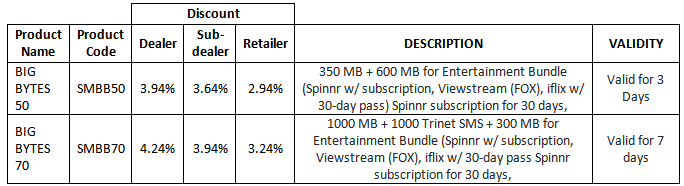
Smart BIG BYTES products
As previously posted here few days ago, Smart has stopped its Unlisuf promos. These Smart Bro Unlisurf products will be soon decommissioned also:
| UNLISURF PROMO | PRODUCT CODE |
| Smart BRO Unlisurf 50 | SMBROUnli50 |
| Smart BRO Unlisurf 85 | SMBROUnli85 |
| Smart BRO Unlisurf 200 | SMBROUnli200 |
| Smart BRO Unlisurf250 | SMBROUnli250 |
| Smart BRO Unlisurf 500 | SMBROUnli500 |
| Smart BRO Unlisurf 995 | SMBROUnli995 |
Some retailers were still able to sell these products successfully. These products will be available through LoadCentral until there comes a whole month without logged sales. In the event that these products are all deactivated, a “Transaction is NOT Allowed” error message will be prompted.
You can download the latest discount structure here
For your guidance.
Was this post helpful? Rate it!
Updates: Smart / TNT / SmartBRO UNLISURF Promo/Denomination NO LONGER AVAILABLE
Effective immediately, Unlisurf data packages are no longer available as announced by Smart:
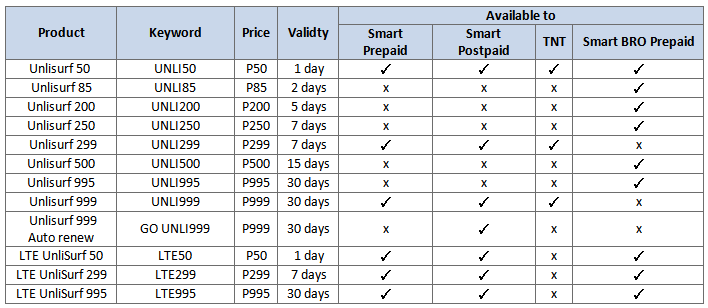
Smart / TNT / SmartBRO Unlisurf packages
These eload products will be removed accordingly from the LoadCentral platform. In case product can still be found on the webtool, a “Transaction is NOT Allowed” error message will be prompted.
The Smart Surfmax promo will replace the Unlisurf promo packages. It is the newest all-day internet offer from Smart. It allows you to enjoy all day surfing for as low as P50/day. Right now, these denominations are only available via subscriber registration. For the meantime, we will wait for Smart’s advisory once these new data packages have been enrolled to their retail system.
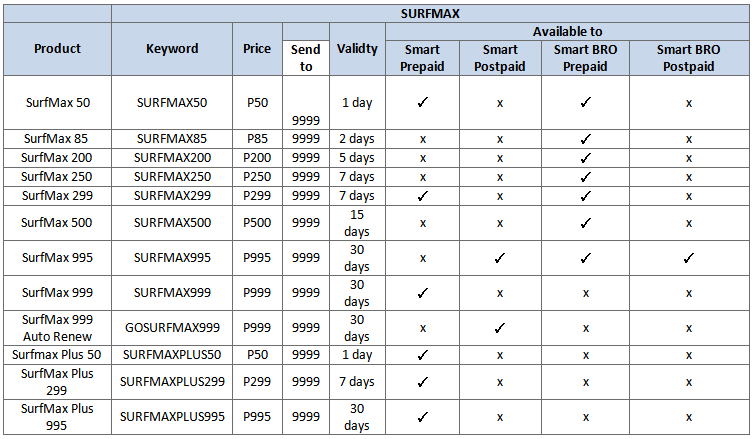
Smart Surfmax packages
For your guidance and reference.
Was this post helpful? Rate it!
New And Removed Denominations – LoadCentral Discount Structure (Nov 3 2015)
We have additional denominations for Blizzard Entertainment – Battle.net Balance Code: BLIZZARD250 & BLIZZARD500

You may visit their website at www.battle.net
Sun Xpressload has also added new denominations:

* SNXMB5 must be sold at P7.00 at least
Lastly, LBC has already ceased the operations of its prepaid remittance service called LBC TxtRemit due to compliance to new BSP rulings. The product has already been removed from our Discount Structure. Retailers may still see the product on the webtool until the end of our Audit process – but stocks are no longer available.
You can download the latest discount structure here.
Was this post helpful? Rate it!
LoadCentral Updated Product List and Discount Structure (Oct 15 2015) – CIGNAL discount reduction
Smart Communications, Inc. has reduced the discount of Cignal products via their e-Load platform effective October 15 2015.
LoadCentral new pass-on rates will then be adjusted accordingly as follows:
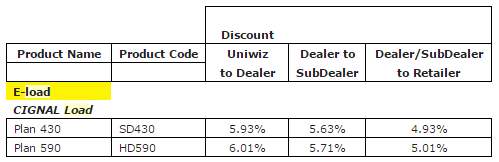
CIGNAL discount reduction effective Oct 15 2015
You can download the latest discount structure here.
Was this post helpful? Rate it!
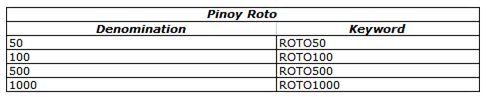


 (5 votes, average: 4.20 out of 5)
(5 votes, average: 4.20 out of 5)