Posts Tagged ‘Loadcentral’
LoadCentral Updated Product List and Discount Structure (Jun 11 2015) – Lead Hope New Universal e-PINs and Globe/TM Discount Alignment
Lead Hope Digital Inc. (www.leadhope.ph) has added new games and decided to make their e-PINs universal for their current and future contents. It is a locally registered company here in the Philippines and is a subsidiary of Lead hope International (Taiwan). It is currently engaged in the business of publishing online games. It is the first global publisher of Kingdom under Fire 2, a highly anticipated game and the first of kind MMORTSRPG in the world. It has just recently acquired distribution rights for War Rock and other game titles are also on the pipe.
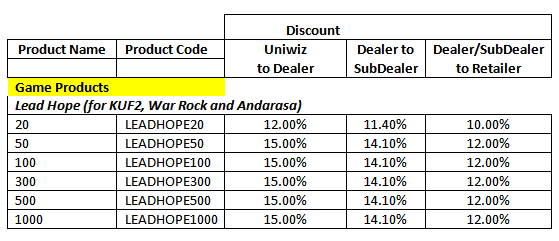
Lead Hope Digital new universal ePINs
War Rock is an intense online military tactical first person shooter (FPS) featuring state of the art weapons, team or solo based play and unbelievable missions and maps! Intense with action and competition, War Rock explodes with a powerful arsenal of customizable weapons and vehicles while placing you in control of the most extreme battle modes
Andarasa is an action RPG where the fun comes from hunting monsters via its unique combat style. Among the 3000 different gear available, equip and evolve yourself as your level progresses. Feel the progression system interact with you and eventually become strong enough to take on the daily Territory War and Guild House War where the winners take all.
Globe has adjusted their pass-on rates to their distributors and it will be effective immediately on LoadCentral system.
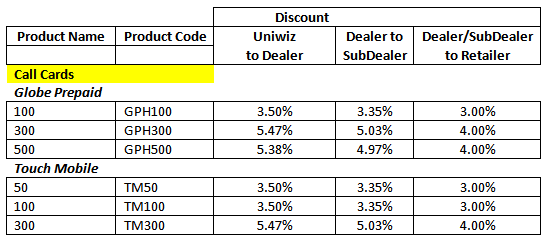
Updated Globe discount rates as of Jun 11 2015
You may download the latest discount structure here.
Was this post helpful? Rate it!
Procedure On How To Load CIGNAL Reload Card
Currently, there are 4 CIGNAL reload cards that can be sold through the LoadCentral platform: CIGNAL100, CIGNAL300, CIGNAL400 & CIGNAL430. For the latest list of CIGNAL codes, refer to this file
The PIN, which will be loaded manually by the buyer into their CIGNAL account, will be sent to the buyer’s number. Alternatively, the Retailer can enter his own mobile number if the customer has no phone. The Retailer then provides the PIN to the buyer later on.
Here is the procedure on how to get the PIN:
- via SMS
- via webtool / customized webtool
Product Code [space] SMS password [space] buyer's numberthen send to any of the official LoadCentral access numbers
1. Click SATELLITE button from the menu.
2. Select the specific CIGNAL product from the list.
3. Enter the cellphone number of the customer in the BUYER’S NO textbox.
4. Click SELL PRODUCT button to proceed.
Here’s how the customer loads the PIN to his CIGNAL account manually via SMS using a Sun or Smart/TNT number only:
1. Compose this message on the customer’s mobile phone:
CIGNAL [space] PIN [space] Cignal Account NumberExample: CIGNAL 62154844125414 01111111
2. Send to 5353
3. A text message will be received confirming your request.
If you do not know your Cignal Account Number, here are 2 ways to get it:
- Refer to your Cignal Statement of Account. Your account number is stated there.
- Using the Smart Card Serial Number. Follow these simple steps:
1. Gently pull out your SMART CARD from the set-top box and check the backside of the card.
2. The 12-digit Smart Card Number appears in this format: 0000 00XX XXXX.
3. For Smart/TNT or Sun subscribers, text:CIGNAL [space] SC [space] 12-digit Smart Card #
4. Send the message to 5353.
5. A text message will be received with the customer’s account number.
To inquire about load expiry:
1. For Smart/TNT or Sun subscribers, text:
CIGNAL [space] EXP [space] Cignal Account Number
2. Send the message to 5353.
3. A text message will be received with the expiry date of your load.
Subscribers can also register their Cignal account to their Sun or Smart/TNT number for easy reloading. There’s no need to retype the account number every time they reload their Cignal account later on. Follow these simple steps:
1. Text:
CIGNAL [space] REG [space] Cignal Account Number
2. Send the message to 5353.
3. For next reloading, just sendCIGNAL [space] PINto 5353.
Note:
- CIGNAL LITE 100 (CIGNAL100) is valid only for HD account.
- Standard SMS rates apply when sending text message to 5353.
Was this post helpful? Rate it!
Procedure On How To Load GSAT Products
Currently, there are 4 GSAT products that can be sold through the LoadCentral platform: GSAT200, GSAT300, GSAT500 & GPINOY99.
A PIN, which will be loaded manually by the buyer into their GSAT account, will be sent to the buyer’s number. Alternatively, the Retailer can enter his own mobile number if the customer has no phone. The Retailer then provides the PIN to the buyer.
Here is the procedure on how to get the card # and the PIN:
- via SMS
- via webtool / customized webtool
GSAT Product code [space] sms password [space] buyer's numberthen send to any of the official LoadCentral access numbers
1. Click SATELLITE button from the menu.
2. Select the specific GSAT product from the list.
3. Enter the cellphone number of the customer in the BUYER’S NO textbox.
4. Click SELL PRODUCT button to proceed.
Once customer receives the PIN, here’s how he can load it into his GSAT account manually:
For For GSAT200, GSAT300 & GSAT500:
via GSAT’s webloading page:
For faster reloading, user can enter his GSAT’s Smart Card number and the purchased PIN (Security Code) into the webloading page of GSAT directly: http://igsat.asia/contacts/gsatwebloading.via SMS:
1. Compose this message on the customer’s mobile phone:
GSAT [space] SmartCard# [space] ePinExample: GSAT 018720123456 12345678910112
2. Send to 09088864728 / 09228114278 / 09178114728 / 09258003417
For GPINOY99:
via GSAT’s webloading page:
For faster reloading, user can enter his GSAT’s Box number and the purchased PIN (Security Code) into the webloading page of GSAT directly: http://igsat.asia/contacts/gpinoywebloading.via SMS:
1. Compose this message on the customer’s mobile phone:
GPINOY [space] Box# [space] ePinExample: GPINOY 1234567891000000 1234567891111111
2. Send to 09989751200 / 09258003417 / 09178867360 / 09253330444
Note:
- Use this page to check the status of your GSAT account: http://igsat.asia/satvs/gpinoyboxstat.
- GPINOY99 cannot be loaded into a GSAT HD box (200, 300, 500).
- GSAT200, 300, 500 cannot be loaded into a GPINOY box.
Please refer to the official site of GSAT Direct TV = http://www.gsat.asia/index.php for more info about their subscription plans and how to get the Box or Smart Card number…
Was this post helpful? Rate it!
Procedure On How To Reload DREAM SATELLITE Products
As of this writing, there are 4 DREAM SATELLITE products available on the LoadCentral platform: DREAM100, DREAM250, DREAM390 & DREAM650.
Here is the procedure on how to reload them:
- via SMS
- via webtool / customized webtool
Dream Satellite Product code [space] sms password [space] buyer's numberthen send to any of the official LoadCentral access numbers
1. Click SATELLITE button from the menu.
2. Select the specific Dream Satellite product from the list.
3. Enter the cellphone number of the customer in the BUYER’S NO textbox.
4. [Optional] For autoreload, kindly enter the smart card number in the OPTION textbox.
5. Click SELL PRODUCT button to proceed.Note: If ever the dream autoreload was not successfully credited on the customer’s dream account, the buyer will receive the pin number on his phone and should reload it to his dream account manually via SMS by following the 2 steps mentioned below.
Once the PIN is received by the buyer, here’s how he can load it to his Dream account manually via SMS:
1. Compose this message on the customer’s mobile phone:
DREAM [space] LOAD [space] PIN NUMBER [space] Dream SMART CARD NUMBERExample: DREAM LOAD 5142514688521456 092045124512
2. Send to (GLOBE) 09178137326 / (SMART) 09399337326 / (SUN) 09255537326
*Smart Card Number is the 12 digit number in your dream satellite card that was inserted in your unit.
Was this post helpful? Rate it!
LoadCentral Discount Structure as of May 13 2015 (New CIGNAL e-Pin products)
Here is the latest discount structure provided by LoadCentral as of May 13, 2015 for its Dealers, SubDealers and Retailers.
CIGNAL430 and CIGNAL100 e-PINs (under Satellite Products) have been added on the loadcentral platform.

You may download the latest discount structure here.
Happy loading!
Was this post helpful? Rate it!


 (30 votes, average: 3.83 out of 5)
(30 votes, average: 3.83 out of 5)