Posts Tagged ‘user guide’
How to Reload Iflix account?
Here’s how to redeem your IFLIX vouchers (e-PINs) & start binge watching thousands of TV shows & movies, wherever, whenever!
- Sign up or Log in at iflix.com
- Click “MENU”
- Click “REDEEM VOUCHER”
- Enter your code, and hit “SUBMIT”
For any problems, email support@iflix.com for assistance.
Was this post helpful? Rate it!
How to Reload Pinoy Roto account?
Pinoy Roto is the Official Fantasy Site of the PBA. With Pinoy Roto, there is no season-long commitment. Play only when you feel like it. Visit their website at www.pinoyroto.com to know more about this gaming product.
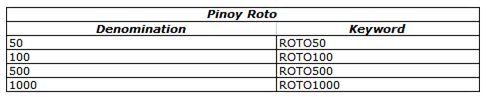
PinoyRoto Product Codes
Here’s a brief guide on how to reload your Pinoy Roto account:
- Login to Pinoy Roto and click on Play!
- Click on Funds and you’ll be presented with your account detail and transaction history.
- Click on the Add Funds button
- Enter the 16-digit card number you received (with or without dashes).
- Enter the 6-digit PIN number.
- Click on the Deposit button.
Was this post helpful? Rate it!
Downloadable Help Guides, Manuals, Poster, Android App
All LoadCentral reference materials can be downloaded from this area.
- Load Central Discount & Product List
- LoadCentral WebTool Instructional brochure
- User SMS guide (cover)
- User SMS guide (inside)
- Retailer Webtool Manual
- SubDealer Webtool Manual
- LoadCentral pamphlet (cover)
- LoadCentral pamphlet (inside)
- LoadCentral Poster
- LoadCentral Android App
Was this post helpful? Rate it!


 (42 votes, average: 4.21 out of 5)
(42 votes, average: 4.21 out of 5)