How to buy eload through Paypal or Credit Card
Please follow these simple steps when buying eload through Paypal or credit card. Note: Kindly contact us first whether Paypal is accepted as payment before sending funds to avoid any inconvenience.
- Go to http://www.paypal.com
- Log in using correct details
- Send payment as Personal Payments – Others. For security purposes, we will only provide our PayPal account after you have contacted us.
- Enter correct buyer’s information (Note: $1 = 36Php / Get list of prepaid products here. If you are going to send Peso instead of $, kindly add a 10% fee. Only the TOTAL amount sent minus the fee will be loaded into your mobile number)
- Verify information before sending payment. Failure to enter all information required (ie. mobile number + prepaid product) will have your payment refunded.
- Confirm payment
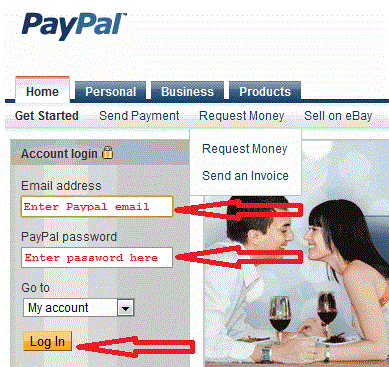
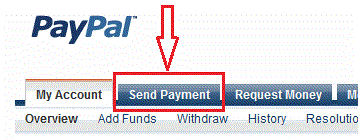
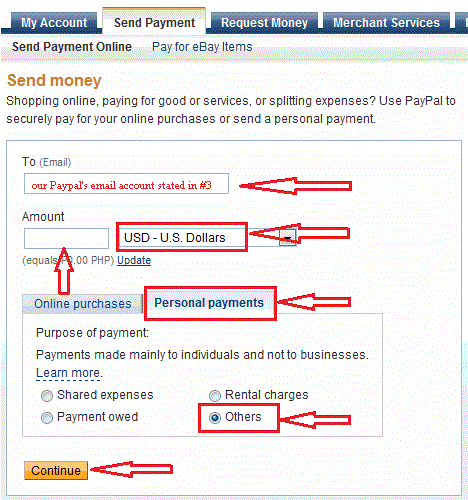
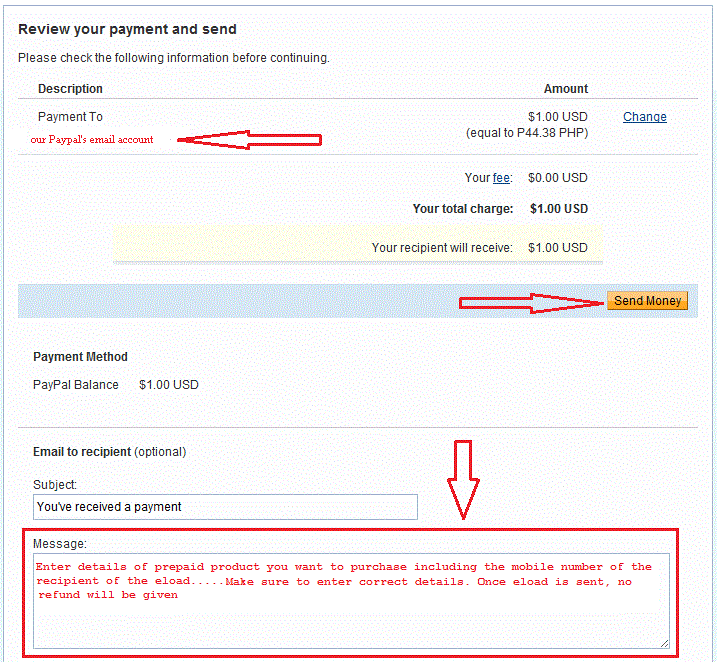
Note: we no longer accept paypal payment for eload purchases. Only accepted payments are BDO, BPI Family, Security Bank, Unionbank/EON, gcash, paymaya & coins.ph. Please visit https://loadcentral.ph for more details. Thank you
Was this post helpful? Rate it!


 (10 votes, average: 3.80 out of 5)
(10 votes, average: 3.80 out of 5)